Is your business currently tracking, and managing company information or projects in excel? Do you need a better way to manage and process your data with user friendly forms, and reports creation?
Our development team designs and develops custom software specialized for your business per your specifications. This results in the creation of custom databases, user interfaces, reports and web sites that are tailored to fit you and your unique business needs and practices. If you need to develop a new custom software application, rebuild an old one, or integrate your systems with each other, our expert developers can provide you with top quality service.
Microsoft Access is part of the Microsoft Office suite. It can be used for various sized jobs, from creating a simple local user database to creating a high-end data entry and retrieval forms, reports and queries. It is one of the best RAD (Rapid Application Development) tools for creating database related applications.
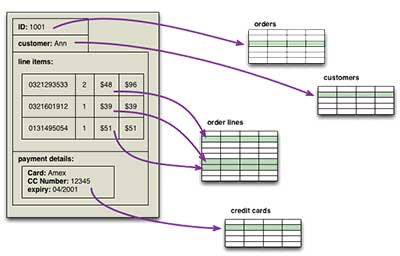
Why a database rather than a spreadsheet?
A Database system enable you to manipulate large quantities of data more easily. You can put your entire inventory into a spreadsheet, but at a certain point, navigating rows and columns across different spreadsheet pages gets cumbersome. And that’s when you need a database.
Databases are designed to make it easy for users to extract information from large pools of data in a useful format, using search queries. A new employee can sit and play with the data, without necessarily investing lots of time learning how the relationships between the data work, because the interface typically prevents casual corruption of the data and relationships by simply running a search.
Databases work well for:
Data management
- Editing / Updates to databases are typically easier than spreadsheets, especially if the same information is maintained in multiple records or multiple spreadsheets.
- Relational databases follow standardized integrity rules to ensure that the data they contain are accurate and accessible. Database fields can be restricted to specific data types, formats, and/or lengths.
- Frequently data in spreadsheets are copied multiple times and the same data are maintained in separate spreadsheet files, creating a nightmare to ensure accurate data when a change is required.
Reporting; Complex search queries providing fast data accessibility
- Although data in spreadsheets can be sorted and filtered, a database has broad querying functionality that can retrieve all records matching select criteria, cross-reference records in multiple tables, and perform complex queries. This allows users to better Analyze data subsets and create summery reports for management
- Spreadsheets have record limitations whereas databases do not. Databases store information more efficiently, databases can handle volumes of information that would be unmanageable in a spreadsheet.
- Databases allow aggregate calculations across multiple tables. Therefore, databases provide a flexibility to sort and present data in a myriad of ways that would be nearly impossible to do with two-dimensional spreadsheets.
Multiple users
- Databases are ideal for sharing and collaboration of information. Since multiple people can access and update the database concurrently, a database is more efficient and the potential for errors is reduced.
- Databases provide centralized data storage and offer better security. User permissions can be assigned to view data, edit data, and restrict access to privileged information.
Repetitive data
- The database structure also avoids data redundancy. Since the data in different database tables are linked, there is little or no duplication of source data. A customers address may be linked to many sales, but is only entered once.
- A database can also eliminate the problems of having numerous spreadsheets containing similar data and maintaining many copies of spreadsheets for version control.
